# How to Use WhatsApp Without Adding Contacts
WhatsApp is one of the most popular messaging applications globally, providing individuals with the ability to communicate with friends, family, and colleagues through texts, voice messages, and video calls. However, many users may wonder if it’s possible to use WhatsApp without adding contacts to their phone. Fortunately, there are several methods to communicate on WhatsApp without needing to store a phone number in your contacts list. This article will explore various techniques on how to use WhatsApp without adding contacts.
## Understanding WhatsApp and Its Contact System
WhatsApp operates primarily through phone numbers, meaning that each user is identified by a unique phone number linked to their account. To chat with someone on WhatsApp, you typically need to have that person’s number saved in your contacts. This requirement might seem limiting for those who want to maintain privacy or communicate with someone quickly without cluttering their contact list. Understanding the intricacies of WhatsApp’s contact system is essential in order to find alternatives to adding contacts.
## Using WhatsApp Web for Temporary Chatting
One of the most straightforward ways to communicate on WhatsApp without adding contacts is by utilizing WhatsApp Web. To do this, you’ll need to have an active WhatsApp account on your mobile device. Here are the steps to follow:
1. **Open WhatsApp Web**: Visit the WhatsApp Web page on your desktop browser. You will see a QR code.
2. **Scan the QR Code**: Open WhatsApp on your mobile phone, go to the Menu or Settings, and select the “WhatsApp Web” option. Scan the QR code displayed on your desktop with your mobile device.
3. **Start a Chat**: Once your WhatsApp is connected to the web, you can chat with anyone who has messaged you previously or use the WhatsApp number link method (explained later). This allows you to interact with users without adding them to your contacts.
WhatsApp Web is particularly useful for those who spend a lot of time on their laptops or desktops, allowing for seamless communication without the need for contact management.
## Utilizing the Click-to-Chat Feature
WhatsApp provides a feature known as “Click-to-Chat” that allows users to start a chat with anyone without adding them to their contacts. This is done by using a specific link format. Here’s how you can utilize this feature:
1. **Create the Link**: The link format is `https://wa.me/
– For example, if you want to chat with a number in the US, you would format it as `https://wa.me/1234567890`.
2. **Open the Link**: Paste the link into your web browser. This action will redirect you to a chat interface on WhatsApp.
3. **Send a Message**: Here, you can send messages to the number you provided without having to save it as a contact.
This method is particularly beneficial for businesses or individuals who need to connect with clients or acquaintances without cluttering their contact list.
## Using Third-party Applications or Tools
There are various third-party applications designed to enhance the functionality of WhatsApp, including some that enable messaging without saving contacts. These applications typically provide easy access to chat functionalities, allowing users to input phone numbers directly.
However, it is essential to be cautious when using third-party apps, as they might lead to privacy concerns or even violate WhatsApp’s terms of service. Always research the app’s legitimacy and read user reviews before downloading.
## Communicating via Group Chats
Another viable method to chat on WhatsApp without adding contacts is by joining group chats. Group chats can be created or facilitated by individuals you’re familiar with. If you are part of a group, you can communicate with other members without adding their numbers to your contacts. Here’s how it works:
1. **Join a Group**: If you receive an invitation link to a group, simply click it to join. You will then have access to the chat.
2. **Engage with Members**: Once you are a member of the group, you can communicate freely with other participants.
This approach is particularly useful for communities or teams where multiple users interact frequently, and it does not require mutual contact saving.
## Alternative Messaging Applications
If using WhatsApp without adding contacts seems cumbersome and limiting, consider exploring alternative messaging applications that offer similar functionalities with different privacy settings. Apps such as Telegram, Signal, and Viber allow users to communicate without needing to store contacts in the same manner.
1. **Telegram**: Users can search for usernames or use a special phone number link feature.
2. **Signal**: Known for its focus on privacy, Signal allows users to communicate without necessarily saving contacts.
3. **Viber**: Similar to WhatsApp, Viber has features that enable users to join public chats without adding contacts.
Exploring these alternatives might provide enhanced privacy and usability for those who frequently communicate without wanting to add contacts.
## Ensuring Privacy and Security
While communicating via WhatsApp without adding contacts, it’s essential to maintain a level of privacy and security. As you engage with strangers or clients, consider the following tips:
1. **Avoid Sharing Sensitive Information**: Be cautious about the personal information you share through the app.
2. **Use Temporary Messages**: If available, utilize disappearing messages to ensure your conversations do not linger longer than necessary.
3. **Block Unwanted Contacts**: If you find yourself receiving unwanted messages, don’t hesitate to block the user directly from the chat.
Maintaining privacy is crucial, especially when using methods that allow communication without traditional contact management.
## Conclusion
Using WhatsApp without adding contacts is not only attainable but can also enhance your communication efficiency. By understanding the various methods at your disposal—from WhatsApp Web and the Click-to-Chat feature to interactive group chats and even alternative applications—you can maintain flexibility in your messaging practices.
While some users may prefer the traditional route of storing contacts, others can benefit from the various techniques discussed in this article. Always prioritize your privacy, explore different options, and choose the method that best suits your communication style. Ultimately, whether for personal or professional use, WhatsApp offers diverse pathways for engaging without the need to clutter your contacts list.