# How to Use Two WhatsApp Accounts on One Device
In today’s interconnected world, WhatsApp has become one of the most popular messaging applications globally. A significant number of users may find themselves in situations where they need to manage two separate WhatsApp accounts. This is particularly common among people who use one account for personal communication and another for business purposes. In this article, we will explore various methods to use two WhatsApp accounts on a single device, providing a comprehensive guide to help you navigate this process efficiently.
## Understanding WhatsApp Business Edition
Before diving into the methods, it’s essential to understand the difference between the standard WhatsApp and the WhatsApp Business Edition. While the regular app is designed for personal messaging, the Business Edition includes additional features specifically designed for business users. These features allow business owners to interact with customers more effectively and can be particularly advantageous if you are managing two accounts. The Business Edition can be used alongside the standard app, enabling users to seamlessly switch between their personal and business communications.
## Method 1: Using Dual SIM Functionality
Many modern smartphones come with the ability to support dual SIM cards. If your device has this capability, you can easily use two WhatsApp accounts by associating each account with a different phone number. Here’s how to do it:
1. **Insert Two SIM Cards**: Make sure both SIM cards are inserted into your device and that both numbers are activated.
2. **Download WhatsApp**: Install the standard WhatsApp application from the app store if you haven’t already.
3. **Register the First Account**: Open WhatsApp and register the first account using one of your phone numbers. Follow the on-screen instructions to complete the setup.
4. **Install WhatsApp Business**: Next, download the WhatsApp Business application from the app store.
5. **Register the Second Account**: Open the WhatsApp Business app and register the second account using your other phone number. Follow the same steps you did for the standard version to set it up.
After completing these steps, you will have two WhatsApp applications on your device, each linked to a different phone number, allowing for streamlined communication.
## Method 2: Utilizing Clone Apps
If your smartphone doesn’t support dual SIM functionality or if you prefer to keep both applications separate, you can utilize clone apps. Many smartphone manufacturers offer built-in cloning features, while there are also third-party applications available for download. Here’s how to use clone apps:
1. **Identify the Cloning Feature**: Go to your phone’s settings and look for options like “App Cloning,” “App Twin,” or “Dual Apps.” This is often found under the ‘Apps’ or ‘Advanced Features’ section.
2. **Clone WhatsApp**: Find WhatsApp in the list and enable cloning. This action will create a duplicate WhatsApp app icon on your home screen.
3. **Set Up the Cloned App**: Open the cloned WhatsApp application and register it with your second phone number, following the same steps as before.
Using clone apps makes it easy to manage two WhatsApp accounts without the need for a second device. It’s a straightforward solution for users looking to stay organized.
## Method 3: Third-Party Applications
If your device does not support app cloning natively, you can resort to using third-party applications designed for this purpose. These applications create a virtual environment on your device, allowing you to use multiple accounts for various apps, including WhatsApp. Popular apps include Parallel Space and Multiple Accounts. Here’s how to use them:
1. **Download a Parallel Space App**: Go to your app store and download a trusted parallel space application.
2. **Set Up the Third-Party App**: Open the app and grant any necessary permissions it requests.
3. **Add WhatsApp to the Parallel Space**: In Parallel Space, tap the option to add applications. Locate WhatsApp in the list and select it to create a copy.
4. **Register the Second Account**: Open the new instance of WhatsApp within the parallel app and register with your second phone number.
While third-party applications can be effective, users should exercise caution and ensure they only use reputable apps to safeguard their data.
## Method 4: Using WhatsApp Web
Another option to manage two accounts effectively is by using WhatsApp Web in conjunction with the regular mobile application. This method allows you to maintain one account on your desktop or another device while using the second account on your phone. Here’s how it works:
1. **Register One Account**: Make sure you have one WhatsApp account registered on your phone.
2. **Open WhatsApp Web**: On your computer or another device, navigate to web.whatsapp.com.
3. **Link Your Phone**: Open WhatsApp on your mobile device, go to “Settings,” then “Linked Devices,” and scan the QR code displayed on your computer screen.
4. **Use the Second Account on Your Phone**: Proceed to register the second account on your mobile device, allowing you to receive messages on two different platforms simultaneously.
This approach is especially useful for those who frequently work on computers or tablets, ensuring they don’t miss any important calls or messages.
## Maintaining Privacy and Security
While managing two WhatsApp accounts can vastly improve communication efficiency, it’s crucial to maintain privacy and security across both accounts. Here are a few strategies to ensure you stay secure:
1. **Enable Two-Step Verification**: For both accounts, enable two-step verification to add an extra layer of security. This setting helps protect your account from unauthorized access.
2. **Use Strong Passwords**: If using third-party applications, ensure that your device is protected with a strong password or biometric authentication.
3. **Be Cautious with Permissions**: When downloading third-party applications or granting permissions, carefully review what information and access you are providing to keep personal data secure.
4. **Regularly Update Applications**: Always keep your applications updated to protect them from vulnerabilities and ensure you have the latest features.
By following these precautions, you can enjoy the convenience of using multiple WhatsApp accounts while keeping your information secure.
## Conclusion
In conclusion, using two WhatsApp accounts on a single device is not only feasible but quite practical for many users. Whether you opt for dual SIM functionality, clone apps, or third-party applications, the ability to manage separate personal and business communications can greatly enhance your productivity and efficiency. With the detailed methods outlined above, you can easily tailor your WhatsApp usage to fit your specific needs. Just remember to prioritize privacy and security to keep your communications safe.