# Introduction to Typing in WhatsApp in Hindi
WhatsApp has become one of the most widely used messaging applications worldwide. With its user-friendly interface and multiple language support, it allows people to communicate across linguistic boundaries. For Hindi speakers or those who wish to communicate in Hindi, WhatsApp provides an easy way to type in their native language. This article will guide you through the various methods of typing in Hindi on WhatsApp, including setting up Hindi keyboards, using transliteration, and more.
# Setting Up Hindi Keyboard on Your Device
To type in Hindi on WhatsApp, the first step is to set up a Hindi keyboard on your mobile device. Most smartphones come with built-in language options that allow users to add additional keyboards. Here’s how to do it for both Android and iOS devices:
## For Android Users
1. **Go to Settings**: Open the settings application on your Android smartphone.
2. **Language and Input**: Scroll down and tap on “Language & Input.”
3. **Virtual Keyboard**: Select “Virtual Keyboard,” and then tap on “Gboard” or whichever keyboard you are using.
4. **Languages**: Tap on “Languages” and then “Add Keyboard.”
5. **Select Hindi**: Look for Hindi in the list and select it. Choose the specific Hindi layout that works for you (e.g., Hindi (Devanagari)).
6. **Activate the Keyboard**: Once added, you can switch between languages using the globe icon on the keyboard while typing in WhatsApp.
## For iOS Users
1. **Open Settings**: Go to the settings app on your iPhone.
2. **General**: Navigate to “General” and then select “Keyboard.”
3. **Keyboards**: Tap on “Keyboards” and then “Add New Keyboard.”
4. **Select Hindi**: Find and select Hindi from the list of available keyboards.
5. **Switching Keyboards**: You can switch keyboards while typing in WhatsApp by tapping the globe icon on the bottom left of the keyboard.
# Using Transliteration for Typing in Hindi
Another method to type in Hindi on WhatsApp is to use transliteration. This is particularly useful for users who are not familiar with the Devanagari script. Transliteration allows users to type Hindi words using the English alphabet, which are then converted into Hindi script. Here’s how to use transliteration effectively:
## Google Input Tools
1. **Access Google Input Tools**: You can use the Google Input Tools website, which allows you to type in Hindi using English letters.
2. **Type in English**: Begin typing your message in English. For example, typing “namaste” will convert to “नमस्ते.”
3. **Copy and Paste**: Once you’ve composed your message, simply copy the Hindi text and paste it into your WhatsApp chat.
4. **Mobile Apps**: There are also mobile applications available that provide transliteration services, enabling you to type and send messages in Hindi seamlessly.
# Utilization of Third-Party Apps for Hindi Typing
In addition to built-in keyboards and transliteration tools, several third-party applications can facilitate typing in Hindi on WhatsApp. These apps often come with additional features and enhanced support for Hindi typing. Some popular options include:
## Hindi Keyboard Apps
1. **SwiftKey**: A popular keyboard app that offers support for multiple languages, including Hindi. It provides predictive text and autocorrect features.
2. **Hindi Keyboard**: This application focuses on Hindi typing and allows for easy switching between Hindi and English.
3. **AnySoftKeyboard**: An open-source keyboard that supports many languages, including Hindi, and offers various customization options.
By using these third-party applications, you can enhance your typing experience and ensure accuracy in your Hindi messages.
# Practice Makes Perfect: Tips for Typing in Hindi
Typing in a new language can be challenging, but practice is key to becoming proficient. Here are some helpful tips to improve your Hindi typing skills on WhatsApp:
## Familiarize Yourself with the Keyboard
Take some time to get used to the Hindi keyboard layout. Understanding where the letters and symbols are located will make typing faster and easier. Spend some time trying out different phrases and sentences in Hindi, even if it’s just for practice.
## Use Language Learning Apps
Consider using language learning applications such as Duolingo or Rosetta Stone, which often include typing exercises. These can help reinforce your Hindi vocabulary and improve your typing speed.
## Engage with Friends and Family
One of the most fun ways to practice typing in Hindi is to engage with friends and family members who speak the language. Try having entire conversations in Hindi on WhatsApp, which will help you become more comfortable and confident in your skills.
# Common Issues and Troubleshooting
While typing in Hindi on WhatsApp is generally straightforward, users may encounter some common issues. Here are some troubleshooting tips:
## Keyboard Not Showing Hindi Options
If your Hindi keyboard isn’t appearing, revisit your keyboard settings to ensure that Hindi has been added correctly. Restarting the app or the device can also help.
## Typing Errors with Transliteration
When using transliteration, be aware that certain words may not convert accurately. It’s essential to review what you’ve typed to ensure you’re communicating your intended message clearly.
## System Updates
Sometimes, system updates can affect keyboard functionality. Ensure that your operating system and any keyboard applications are updated to the latest version for smooth performance.
# Conclusion: Mastering Hindi Typing on WhatsApp
In conclusion, typing in Hindi on WhatsApp can be easily achieved through setting up Hindi keyboards, utilizing transliteration, and leveraging third-party apps. With practice and engagement, anyone can master Hindi typing, enhancing communication and connection with Hindi-speaking friends and family. Embrace the language, enjoy the process, and make the most out of your WhatsApp conversations in Hindi. Whether you’re practicing for personal reasons or seeking to enhance your language skills, the journey of typing in Hindi is an enriching experience that opens up new avenues of communication.
By using the methods described in this article, you will be well-equipped to express yourself in Hindi effortlessly during your WhatsApp conversations. Happy typing!