# How to Send WhatsApp Message to a New Number
WhatsApp has become one of the most popular messaging applications worldwide, allowing users to communicate seamlessly across various devices. One common scenario users encounter is the need to send a WhatsApp message to a new number. This article will systematically guide you through the various steps, tips, and best practices for successfully sending WhatsApp messages to a new number.
## Understanding WhatsApp’s Functionality
Before diving into the specific steps to send a WhatsApp message to a new number, it is essential to understand WhatsApp’s functionality. WhatsApp utilizes your phone number as your unique identifier on the platform. When users join WhatsApp, they must verify their phone number, which then becomes their primary means of communication. This makes it crucial to know how to send messages to new numbers effectively.
WhatsApp supports messaging, voice, and video calls, and offers features such as group messaging, voice notes, and file sharing. However, the way you send a message to a new number can slightly differ based on whether the number is saved in your contacts or not. Understanding these nuances will help you communicate more effectively.
## Adding a New Number to Your Contacts
The most straightforward way to send a WhatsApp message to a new number is to first add that number to your phone’s contact list. To do this, open your phone’s contacts app and select the option to add a new contact. Enter all relevant information, specifically the new phone number, ensuring that the country code is included if necessary. For example, if you are in the United States and the new number is a local number, you would start with ‘+1’.
Once you have saved the new number, you can easily access it through WhatsApp. This method allows you to keep your contacts organized and easily manageable.
## Sending a WhatsApp Message to a New Contact
After adding the new number to your contacts, sending a WhatsApp message is relatively straightforward. Open the WhatsApp application on your device. Navigate to the “Chats” tab, and tap on the chat icon to initiate a new conversation. You’ll see a list of your contacts, including the new number you’ve just added.
Select the contact’s name to open the chat window. You can now type your message in the text field at the bottom of the screen. If you want to send a multimedia message, tap on the attachment icon to share images, videos, or documents. Once you are satisfied with your message, press the send button, usually represented by an arrow icon. Your message will be delivered instantly, provided you and the recipient are connected to the internet.
## Sending a WhatsApp Message Without Saving the Number
In some situations, you may want to send a WhatsApp message to a new number without saving it to your contacts. For this, WhatsApp has made things easier through a “Click to Chat” feature. This feature uses a simple link format that allows anyone to initiate a chat with a new number instantly.
To utilize this functionality, open your web browser and enter the following URL: `https://wa.me/`, followed by the complete phone number in the international format. For example, if you are contacting a number in Germany, you would write: `https://wa.me/491234567890`. Upon navigating to this URL, a new WhatsApp chat will open, allowing you to send a message without saving the number in your contacts.
## Important Considerations When Messaging New Numbers
When sending WhatsApp messages to new numbers, several crucial considerations can enhance your experience and ensure a smooth communication process. Firstly, double-check the accuracy of the new phone number to prevent sending messages to the wrong individual. Errors in the number, such as incorrect digits or missing the country code, will result in unsuccessful delivery of your message.
Secondly, respect the recipient’s privacy. If you are reaching out to someone you do not know well, consider introducing yourself in your initial message. A simple greeting and a brief introduction can go a long way in fostering good communication.
Lastly, be mindful of the context when messaging new contacts. Your first message should be clear and considerate, establishing the purpose of your communication.
## Troubleshooting Delivery Issues
Sometimes, users may face issues when sending messages to new numbers on WhatsApp. Common problems include messages not being delivered, or the recipient not receiving them. If you encounter such issues, it is advisable to check the following:
1. **Network Connection**: Ensure that both you and the recipient are connected to the internet. WhatsApp requires an active connection to function correctly.
2. **WhatsApp Status**: Check if the recipient has an active WhatsApp account. If their number is not registered on WhatsApp, your messages will not be delivered.
3. **Block List**: Ensure that you are not blocked by the recipient. If they have chosen to block you, any messages sent will not reach them.
4. **App Permissions**: Make sure that WhatsApp has appropriate permissions to access your contacts and send notifications.
By troubleshooting these issues, you can ensure a smooth messaging experience when reaching out to new numbers.
## Best Practices for Communicating with New Contacts
When sending WhatsApp messages to new numbers, adhering to best practices can significantly enhance your communication effectiveness. Here are some tips to consider:
1. **Be Polite and Respectful**: A polite greeting sets a positive tone for the conversation.
2. **Stay Relevant**: Keep your messages brief and to the point to avoid overwhelming the recipient.
3. **Use Clear Language**: Avoid using jargon or slang that the recipient may not understand.
4. **Timing Matters**: Be considerate of the timing of your message. Avoid sending messages late at night or during early morning hours, unless it’s an urgent matter.
5. **Follow Up**: If the person does not respond, it’s okay to follow up after a reasonable period. This persistence can show your sincerity without being intrusive.
## Conclusion
In conclusion, sending a WhatsApp message to a new number is a straightforward process that can be accomplished in several ways. Whether opting to save the number in your contacts or utilizing the Click to Chat feature, understanding how to effectively reach out is essential for seamless communication. By following best practices and troubleshooting potential issues, you can ensure that your messages are delivered successfully and respectfully.
In today’s digital age, mastering such functionalities allows for more effective communication, whether for personal connections or professional networking.