# How to Make Last Seen on WhatsApp Unchanged
WhatsApp has transformed the way we communicate, allowing users to stay connected with friends, family, and colleagues around the world. One of its features, “Last Seen,” indicates when a user was last active on the app. While this feature can be useful for gauging responsiveness, it may also compromise privacy. This article explores methods to make your last seen status on WhatsApp unchanged, allowing for a more controlled social experience.
## Understanding WhatsApp Last Seen
Before we delve into how to keep your last seen status unchanged, it’s essential to understand what it entails. The “Last Seen” feature on WhatsApp shows the last time you were active on the platform. This information is visible to your contacts unless you decide to change your privacy settings. The visibility of your last seen status can influence how people perceive your availability, which can lead to misunderstandings and expectations in communication.
## The Need for Privacy on WhatsApp
In an age where privacy is becoming increasingly important, many users prefer to uphold certain boundaries in their online presence. Users may wish to prevent others from knowing when they were last active, either to avoid the pressure of replying immediately or to maintain a sense of privacy. Consequently, understanding how to manage and manipulate this feature becomes crucial for maintaining one’s desired level of privacy.
## Accessing WhatsApp Privacy Settings
To begin the journey of keeping your last seen unchanged, you must first access the WhatsApp privacy settings. Follow these steps:
1. **Open WhatsApp on your Device**: Launch the app on your smartphone or desktop.
2. **Navigate to Settings**: In the app, locate the settings menu. This can typically be found in the top right corner of the screen for Android or the bottom right for iOS.
3. **Select Account**: Click on the ‘Account’ option to access your account settings.
4. **Choose Privacy**: From the account menu, select ‘Privacy,’ where you’ll find various options for managing your visibility on the platform.
## Adjusting Last Seen Settings
Once in the privacy settings, you have the option to adjust your last seen status. The default settings allow all contacts to see your last seen information, but you can change this to suit your preferences. Here are the available options:
1. **Everyone**: Anyone who has your phone number saved can see when you were last online.
2. **My Contacts**: Only the contacts you have saved can view your last seen status.
3. **My Contacts Except…**: You can exclude specific contacts from seeing your last seen status.
4. **Nobody**: If you prefer total privacy, selecting this option will hide your last seen status from everyone.
Using the “Nobody” option may seem like a definitive solution, but it also means you won’t be able to see anyone else’s last seen information. Choosing the best option depends on your personal privacy needs and how you intend to use the app.
## Using Airplane Mode to Keep Last Seen Unchanged
One of the most effective methods for making your last seen unchanged is by using Airplane Mode. This allows you to read and respond to messages without being marked as active. Here’s how to do it:
1. **Turn on Airplane Mode**: Activate Airplane Mode on your device to disable all network connections.
2. **Open WhatsApp**: Launch the WhatsApp app while still in Airplane mode. You can read your messages without your contacts knowing.
3. **Respond to Messages**: Feel free to reply to messages that you want to send. However, keep in mind that these messages won’t be delivered until you turn off Airplane mode.
4. **Turn off Airplane Mode**: After responding, disable Airplane Mode to send your messages without updating your last seen timestamp.
This method is particularly useful if you want to manage your communication without raising any red flags about your online presence.
## Using WhatsApp Web for Discreet Communication
Another way to ensure your last seen remains unchanged is by using WhatsApp Web. This method allows you to check messages without appearing online on your mobile app. Here’s how to do it:
1. **Open WhatsApp Web**: Using a web browser, navigate to the WhatsApp Web page.
2. **Link Your Account**: Scan the QR code displayed on your computer screen using your phone’s WhatsApp application.
3. **Read Messages Discreetly**: Once your account is linked, you can read messages on your computer without affecting your last seen status.
Using WhatsApp Web in this manner effectively keeps your online status hidden while allowing you to reply to messages when convenient.
## Understanding Read Receipts
Read receipts are another aspect to consider when managing your visibility on WhatsApp. The blue ticks indicate that a message has been read by the recipient. If you want to keep your last seen unchanged while avoiding read receipts, here’s what you can do:
1. **Turn Off Read Receipts**: In the privacy settings, you can find an option to turn off read receipts. This will ensure that your contacts cannot see when you’ve read their messages.
2. **Use Airplane Mode Again**: As mentioned earlier, reading messages while in Airplane Mode will also prevent read receipts from being sent until you disconnect.
By managing both last seen and read receipts, you enjoy a higher level of privacy without revealing your activity or engagement levels.
## The Role of Third-Party Apps and Workarounds
While the built-in features of WhatsApp typically suffice for managing visibility, some users turn to third-party apps or workarounds to achieve a more desirable experience. However, tread carefully, as using unverified applications can lead to security risks. It is essential to assess potential tools critically, ensuring they align with WhatsApp’s terms of service.
1. **Third-Party Apps**: Some apps claim to offer advanced privacy features for WhatsApp. However, these can compromise account security and lead to the potential for bans from the platform.
2. **Workarounds**: Users sometimes create secondary accounts or use different numbers to communicate. This practice can lead to complications and should be approached with caution.
## The Importance of Communication Etiquette
While managing visibility on WhatsApp is essential for privacy, it’s also critical to consider communication etiquette. Keeping your last seen unchanged can sometimes lead to misunderstandings. It’s important to strike a balance between privacy and transparent communication. Here are some tips:
1. **Set Expectations**: If you aren’t going to be responsive for a while, consider informing close contacts. This can help manage their expectations about your availability.
2. **Be Consistent**: Consistent communication patterns can help establish trust and clarity with your contacts. Avoid sudden changes that could confuse others.
3. **Respect Others’ Privacy**: Just as you want respect for your privacy, be sure to respect others’ decision to manage their visibility.
## Evaluating the Trade-offs of Last Seen Privacy
Maintaining an unchanged last seen status on WhatsApp involves navigating a series of trade-offs. On one hand, you gain privacy, while on the other, you may limit the responsiveness expected from your contacts. It’s vital to evaluate what matters most to you:
1. **Privacy vs. Responsiveness**: Consider the importance of privacy in your relationships. If your contacts often expect immediate replies, being less visible may create tension.
2. **Freedom vs. Availability**: A balance between feeling free to communicate without pressures while maintaining availability for important conversations is crucial.
3. **Personal Relationships**: Different relationships may require different levels of communication transparency. Customize your privacy settings according to the significance of individual connections.
## Conclusion: Finding Your Balance
Understanding how to make your last seen on WhatsApp unchanged allows users to retain a sense of control over their privacy. The methods discussed—from adjusting privacy settings to employing Airplane Mode and using WhatsApp Web—offer various strategies for maintaining an invisible online presence. Ultimately, finding a balance between privacy and communication is essential for a satisfying experience on the app. By implementing these techniques, users can enjoy WhatsApp while safeguarding their personal boundaries effectively.