# How to Find WhatsApp IP Address
WhatsApp is one of the most popular messaging applications worldwide, providing users with a platform for instant communication. However, many users may want to know the IP address associated with WhatsApp, whether for security reasons, troubleshooting, or curiosity. This article will explore the methods and considerations involved in finding the IP address of WhatsApp, while emphasizing the importance of privacy and ethical practices.
## Understanding IP Addresses
Before diving into the methods of finding WhatsApp’s IP address, it’s essential to understand what an IP address is. An IP address (Internet Protocol address) is a unique string of numbers that identifies a device on a network. It enables devices to communicate with each other over the internet. There are two versions of IP addresses: IPv4, which comprises four sets of numbers, and IPv6, which consists of eight groups of alphanumeric characters.
It’s crucial to note that the IP address associated with applications like WhatsApp may change frequently, as these platforms often use multiple servers across various geographies to ensure efficient service delivery. Therefore, the IP address you find may not be permanent and could differ from one session to another.
## Legal and Ethical Considerations
While it may be technically feasible to trace an IP address, it’s paramount to consider the legal and ethical implications of doing so. Accessing someone’s IP address without their consent is generally considered an invasion of privacy. This applies to personal communications through apps like WhatsApp. Engaging in such activities may not only violate terms of service but could also lead to legal repercussions.
Furthermore, WhatsApp employs end-to-end encryption, meaning the content of messages is secure and cannot be intercepted or viewed by unauthorized parties, including third-party applications or services. Keeping these ethical concerns in mind is crucial as we explore the various methods of finding IP addresses.
## Method 1: Using Network Monitoring Tools
One of the most common methods to find an IP address of any application, including WhatsApp, is to use network monitoring tools. These tools can track the network traffic on your device and identify the IP addresses to which your device connects. Popular network monitoring tools include Wireshark, TCPView, and Fiddler.
### Steps to Use Network Monitoring Tools
1. **Install a Network Monitoring Tool**: Choose a tool suitable for your operating system and download it. Wireshark is a popular choice due to its comprehensive features.
2. **Start Capturing Packets**: Open the tool and begin capturing network packets. Be mindful that you might require administrative privileges to do this.
3. **Filter the Traffic**: Look for traffic associated with WhatsApp. You may need to filter the results to find the specific packets related to the app. Usually, filtering by the application name or protocol can help.
4. **Identify the IP Address**: Once you have located the relevant packets, you can see the IP addresses associated with WhatsApp’s servers.
### Limitations of This Method
Network monitoring tools can provide a snapshot of IP addresses but may not be comprehensive. The IP address may continuously change based on WhatsApp’s infrastructure. Additionally, capturing packets requires a certain level of technical knowledge, and improper use of these tools can lead to privacy concerns.
## Method 2: Analyzing DNS Requests
Another approach to finding the IP address of WhatsApp is to analyze DNS requests. When you use an application like WhatsApp, your device sends a DNS request to translate the domain name (in this case, the WhatsApp server) into an IP address.
### Steps to Analyze DNS Requests
1. **Use Command Line Tools**: You can utilize command-line tools like `nslookup` or `ping` to determine the IP address associated with WhatsApp’s servers.
2. **Open the Command Prompt**: Depending on your operating system, open the Command Prompt (Windows) or Terminal (Mac/Linux).
3. **Enter the Command**: Type in a command such as `nslookup whatsapp.com` or `ping whatsapp.com` to receive replies containing the IP addresses.
4. **Record the Results**: Note the IP addresses returned. This may include multiple addresses since WhatsApp could be employing load balancing across several servers.
### Limitations of DNS Analysis
DNS requests can provide you with IP addresses, but similar to network monitoring, these addresses are subject to change. Additionally, the IP addresses obtained may be for the domain rather than the actual user connections, making this information less reliable for specific user identification.
## Method 3: Utilizing IP Geolocation Services
IP geolocation services can provide information about the approximate location of an IP address. While this method does not directly provide the IP address of WhatsApp, it can be a useful tool in understanding the infrastructure behind the application.
### Steps to Use IP Geolocation Services
1. **Find the Current IP Address**: Use the methods mentioned previously (like DNS requests) to get an active IP address of WhatsApp.
2. **Access Geolocation Services**: Websites such as ipinfo.io and iplocation.net allow you to input an IP address to obtain geolocation data.
3. **Analyze the Results**: The service will typically provide information such as the city, country, and ISP associated with the IP address you’ve entered.
### Limitations of Geolocation Services
While IP geolocation can provide context about an IP address, it doesn’t necessarily lead back to individual users. Multiple users can share the same IP, especially in cases of NAT (Network Address Translation). Moreover, considering VPN services can mask actual user IPs, the results can vary.
## Security Implications of Finding WhatsApp’s IP Address
Understanding how to find WhatsApp’s IP address carries security implications that users should be aware of. While curiosity or professional network administration may motivate some users to seek this information, malicious intent can lead to misuse. For example, using the information gathered for cyber-attacks or privacy invasions is illegal and unethical.
Additionally, staying informed about your network security is vital. Users should employ precautions, such as using firewalls and regularly updating software, to protect their devices and data.
## Conclusion: Respecting Privacy and Security
Finding the IP address of WhatsApp can be feasible through various methods, including network monitoring tools, DNS analysis, and geolocation services. However, it’s important to understand the ethical and legal responsibilities that come with this knowledge. Engaging in practices that invade another person’s privacy can have consequences.
In summary, while curiosity about the technical aspects of apps like WhatsApp is natural, always prioritize privacy and ethical considerations over technical know-how. Remember that WhatsApp’s encryption and secure servers are in place to protect users, and any misuse of information can lead to serious repercussions. Always navigate these topics responsibly and respectfully.