# How to Find a Person on WhatsApp
WhatsApp is one of the most popular messaging applications worldwide, allowing users to communicate easily and effectively with friends, family, and colleagues. However, finding a specific person on WhatsApp can sometimes be a challenge, especially if you don’t have their phone number saved in your contacts. In this comprehensive guide, we will explore various methods to locate and connect with someone on WhatsApp.
## Understanding WhatsApp’s Privacy Features
Before we dive into the methods for finding a person on WhatsApp, it’s important to understand the application’s privacy features. WhatsApp prioritizes user privacy, which means that users can control who can see their personal information, such as their profile picture, last seen status, and about section. Users can also choose who can add them to groups. Thus, it’s not always possible to find someone if they have set their privacy settings to limit visibility to only their contacts.
## Method 1: Using Their Phone Number
One of the simplest ways to find a person on WhatsApp is by using their phone number. Since WhatsApp is linked to individual phone numbers, you can search for someone by following these steps:
1. **Save the Number**: Ensure you have the person’s phone number saved in your device’s contacts. The number must be in the correct format, including the country code, for WhatsApp to recognize it.
2. **Open WhatsApp**: Launch the WhatsApp application on your device.
3. **Search Function**: Tap on the chat icon or the “Chat” tab, then click on the “New Chat” button. In the contact list that appears, you can either scroll through to find the person or use the search bar at the top to enter their name.
4. **Start Messaging**: Once you locate the person’s contact, tap on their name to open a chat window and start messaging.
If the person has a privacy setting that restricts who can see them on WhatsApp, you might not be able to find them even if their number is saved in your contacts.
## Method 2: Utilizing Group Chats
If you are part of the same WhatsApp group as the person you are trying to find, you can easily locate them within the group chat. Here’s how:
1. **Open the Group Chat**: Navigate to the group where both you and the person are members.
2. **View Participants**: Tap on the group name or the header, which will display the list of all group participants.
3. **Find the Relevant Contact**: Scroll through the list to find the person’s name. Once located, you can tap on their name to view their profile or initiate a private chat.
This method is particularly useful for finding contacts in a work environment or social groups where you have shared membership.
## Method 3: Social Media and Networking Sites
Another effective way to find someone on WhatsApp is through their social media profiles. Many users share their contact information across various platforms. Here’s how you can use social media to your advantage:
1. **Search Their Profile**: Look for the person on platforms like Facebook, Twitter, LinkedIn, or Instagram. Many individuals list their phone numbers in their bios or about sections.
2. **Direct Messaging**: If you find their profile, you can send them a direct message asking for their WhatsApp number. Be polite and respectful, as some users may prefer not to share their contact details.
3. **Networking Locations**: If you know mutual friends or connections, you can also ask them for the person’s WhatsApp number, provided it’s appropriate to do so.
Using social media not only helps you find the person on WhatsApp but can also give you additional context about them.
## Method 4: Searching Through Mutual Contacts
Sometimes, asking a mutual friend or acquaintance can be the most straightforward solution. If you know someone who is already connected to the person you’re trying to reach, consider reaching out to them.
1. **Identify Mutual Contacts**: Think of people who might know both you and the individual you’re searching for.
2. **Reach Out**: Approach the mutual contact and politely ask if they have the person’s WhatsApp number. Make sure to explain why you need the contact.
3. **Respect Privacy**: Keep in mind that not everyone will be comfortable sharing contact information, so be respectful of their decision.
This method relies largely on leveraging existing relationships to help you find the person.
## Method 5: QR Code Scanning
WhatsApp has introduced unique QR codes for each user, allowing for easy connection without sharing phone numbers. If the person you’re trying to find has shared their QR code with you, you can easily connect with them. Here’s how:
1. **Open WhatsApp**: Launch the app on your mobile device.
2. **Access QR Code**: Tap the three dots in the top right corner (Android) or go to “Settings” (iPhone) and find the QR code icon next to your profile picture.
3. **Scan the Code**: Use the “Scan Code” option to scan the person’s WhatsApp QR code.
4. **Start Chatting**: Once the QR code is scanned, you will have the option to message them directly.
This method is not only efficient but also adds a modern twist to connecting with others.
## Method 6: Sharing Links
WhatsApp allows users to create a link that can be shared to start a chat directly. If you know the person’s phone number, you can create a link to connect with them:
1. **Create a Link**: Use the following format for the link: `https://wa.me/` followed by the phone number (with country code) of the person.
2. **Share the Link**: If you are aware of any of their online profiles or social media, you can share this link through those channels.
3. **Clickable Link**: When the recipient clicks the link, it will open a chat with you on WhatsApp automatically.
This method is particularly helpful in professional or promotional contexts, allowing for easy communication.
## Method 7: Verifying Information
If you manage to obtain contact information through various means, it’s essential to verify that the number you have is indeed linked to the correct individual. Miscommunication can lead to awkward situations. Here’s how to check:
1. **Send a Test Message**: Send a polite introductory message, mentioning how you found their number.
2. **Confirm Identity**: If they respond, confirm their identity and intentions, ensuring that both parties are on the same page.
3. **Proceed with Caution**: If the person is not who you expected or is unresponsive, respect their privacy and move on.
Verification helps avoid mix-ups with similar names or numbers.
## Conclusion: Respecting Privacy in Your Search
Finding a person on WhatsApp can be achieved through various methods, such as using their phone number, exploring mutual contacts, social media channels, and even QR codes. However, it is crucial to bear in mind the importance of respecting privacy throughout the process. Always seek permission if you intend to request someone’s contact information from a mutual friend or ask for it through social platforms.
In a world where privacy is paramount, being considerate of others’ boundaries while attempting to establish communication is essential. By following these guidelines and methods, you can efficiently and respectfully find the person you are looking for on WhatsApp. Happy messaging!