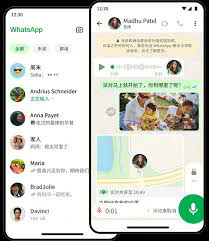# How to Find a Message on WhatsApp
WhatsApp, one of the most popular messaging applications globally, allows users to send and receive messages, photos, videos, and documents. As users exchange a plethora of information daily, finding specific messages can become challenging over time. This article will guide you through various methods to efficiently find a message on WhatsApp, ensuring that you can easily access previous conversations.
## Understanding WhatsApp’s Search Feature
One of the primary tools for finding messages on WhatsApp is its built-in search feature. This function helps users locate specific messages across all chats. To utilize this feature, open WhatsApp and locate the search icon, usually represented by a magnifying glass. Tapping this icon will prompt you to enter keywords related to the message you are trying to find.
When searching, it’s essential to be as specific as possible. Using keywords that you remember from the conversation will increase the chances of finding the desired message. For instance, if you recall discussing travel plans, typing “travel” might lead you to related conversations.
In addition to keywords, WhatsApp also allows users to search for contacts or groups. If you know which chat contains the message, you can go directly to that conversation and use the search function within it. This focused approach can greatly streamline the process of locating a message on WhatsApp.
## Navigating Through Chats
Apart from using the search feature, manually navigating through your chats can also be an effective way to find messages on WhatsApp. The app organizes chats chronologically, so if you have a rough idea of when the conversation occurred, scrolling through your messages can help you locate it.
To expedite this process, consider using WhatsApp’s “Archive Chats” feature. If you tend to archive older conversations, checking your archived chats first might direct you to the message faster. To access archived chats, scroll to the bottom of your chat list. This organizational strategy can save time, especially if you have numerous ongoing conversations.
## Advanced Search Options
WhatsApp has implemented advanced search options to improve user experience further. For instance, you can filter your search results by media types, such as photos, videos, or documents. This capability can be particularly useful if you remember sending or receiving a specific file type during your conversation.
To utilize this feature, type your keyword into the search bar, and then tap on the media tab that appears in the search results. This will filter the results, displaying only media files related to your search term. This method is efficient when trying to locate a particular image or video shared in a long chat.
## Utilizing Starred Messages
WhatsApp offers a feature known as “Starred Messages,” allowing users to highlight important messages for quick retrieval later. If you anticipate needing to find a message again, star it as you receive or send it. This will categorize the message, making it accessible for future reference.
To view your starred messages, tap on the three dots in the upper right corner of the main chat screen, select “Starred Messages,” and you will be presented with a list of all starred content. This straightforward method can significantly reduce the time spent searching for important information or conversations.
## Exploring WhatsApp Web
For users who utilize WhatsApp Web, finding a message becomes a bit easier due to the larger screen and keyboard. Similar to the mobile app, WhatsApp Web features a search bar located at the top of the screen. You can input specific keywords to locate messages across all chats.
Additionally, the use of a physical keyboard can accelerate the search process as users can scroll through chats more fluidly. The visual interface of WhatsApp Web may make it easier to spot the message you’re looking for, particularly when dealing with groups or lengthy conversations.
## Searching for Media and Other Files
Another vital aspect of finding messages on WhatsApp is searching for media files and documents shared in conversations. To look specifically for photos, videos, and documents, navigate to the specific chat and tap on the contact’s name at the top of the screen. This will lead you to the chat information, where you can find options to view all media shared in that chat.
In group chats, this feature is particularly useful because it consolidates all shared files, making it easier to browse through them. If you’re looking for a particular image or document, using this method can save you from scrolling endlessly through the chat history.
## Managing Chat Backups
If you are struggling to find a message on WhatsApp, it might be time to consider how chat backups can assist you. WhatsApp allows users to back up their chats to either cloud storage (Google Drive for Android and iCloud for iOS) or locally to their devices. This backup feature can help users restore deleted conversations or messages when necessary.
To set up or check your backup settings, navigate to “Settings” > “Chats” > “Chat backup.” Here, you can see when your last backup occurred and what settings you have enabled. Regularly backing up your chats can offer peace of mind, knowing that you can recover important messages if needed.
## Recovering Deleted Messages
If you’ve accidentally deleted a message or an entire chat, you still may have a chance to recover it through your backups. Depending on your backup configuration, you can reset WhatsApp to restore a previous version of your chat history, which may include the deleted messages.
To do this, uninstall and then reinstall WhatsApp on your device. During the set-up process, the app will prompt you to restore your chat history from the backup. However, be cautious with this method, as it may overwrite any new messages that were received after your last backup.
## Conclusion: Mastering Message Retrieval on WhatsApp
As we navigate a world filled with digital communication, knowing how to find a message on WhatsApp can significantly enhance your messaging experience. By utilizing the search feature, managing chats, and making use of tools like starred messages and media filters, users can efficiently access past conversations.
Remember that regular backups and staying organized with archived chats can save time and frustration in the long run. With these strategies in mind, you can take control of your messaging history on WhatsApp, ensuring that important messages are never out of reach. Whether you are searching for a crucial piece of information or simply reminiscing about past conversations, mastering message retrieval on WhatsApp is an invaluable skill in today’s fast-paced digital environment.