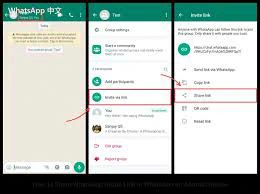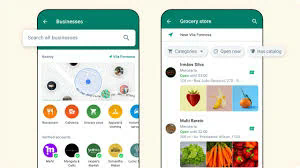# How to Check Friends’ Location on WhatsApp
In the modern era of instant communication, sharing locations has become an essential feature of messaging apps like WhatsApp. Knowing how to check friends’ locations on WhatsApp can enhance safety and support social interactions. This article will explore the methods and features available on WhatsApp for sharing and checking friends’ locations, emphasizing the importance of privacy and consent.
## Understanding Location Sharing on WhatsApp
WhatsApp offers a built-in feature that allows users to share their live location with friends and family. This feature is particularly useful for coordinating meetups or ensuring the safety of loved ones. To utilize this function, it’s essential to understand how it works, what permissions are needed, and the implications of sharing location data.
## Step-by-Step Guide to Check Live Location on WhatsApp
To check a friend’s location on WhatsApp, both you and your friend must have the latest version of the app installed on your devices. Here’s a detailed step-by-step guide:
1. **Open a Chat:** Start by opening a chat with the friend whose location you wish to check.
2. **Access the ‘Location’ Feature:** Tap on the attachment icon (usually represented by a paperclip) in the chat input area. Select the “Location” option from the menu.
3. **Choose ‘Share Live Location’:** Your friend must choose to share their live location by tapping on “Share Live Location.” They can specify the duration they want to share their location (15 minutes, 1 hour, or 8 hours).
4. **View Location:** Once your friend has shared their live location, you will see a map that indicates their real-time position.
5. **Stop Location Sharing:** Friends can stop the location sharing whenever they want by tapping “Stop Sharing.”
By following these steps, you can effectively check your friends’ locations on WhatsApp, ensuring that you stay connected and informed.
## Importance of Consent When Sharing Location
While it is convenient to check friends’ locations on WhatsApp, consent is paramount. Users should always ask their friends for permission before accessing their location. This respect for privacy is crucial, as sharing one’s location could lead to unwanted tracking or privacy invasions. It is vital to foster a culture of trust and transparency when using location-sharing features.
## Alternative Methods to Check Friends’ Location
In addition to the live location-sharing feature, WhatsApp allows users to send static locations. This can be beneficial in situations where real-time tracking is not necessary. Here’s how you can check a friend’s static location:
1. **Starting the Conversation:** Open a chat with the friend in question.
2. **Send Static Location:** Click on the attachment icon, select “Location,” and then choose “Send your current location.” Your friend will see a map with the pinned location.
3. **Receiving Static Locations:** If a friend sends you a static location, you can view the map and get directions if needed.
This method does not allow you to track your friend in real-time but can still help in meeting up or understanding where someone is at a particular moment.
## Privacy Features in WhatsApp
WhatsApp takes user privacy seriously, which is evident in its settings around location sharing. The app allows users to control who can see their live location and for how long. Since the shared location is temporary, it adds an extra layer of privacy compared to other services that may allow continuous tracking.
To adjust these settings:
1. **Open WhatsApp Settings:** Go to the app and tap on the three dots in the top right corner. Select “Settings.”
2. **Privacy Settings:** Under the “Account” section, select “Privacy.” Here, you can manage your location settings.
3. **Manage Live Location Sharing:** Review your current active location shares and disable them if necessary.
These privacy features allow you to manage who can access your location and how, ensuring that you are in control of your information.
## Troubleshooting Location Sharing Issues
Sometimes, users may encounter issues when trying to check friends’ locations on WhatsApp. These problems can be attributed to various factors, including device settings and internet connectivity. Here are common troubleshooting tips:
1. **Check Permissions:** Ensure that location services are enabled on both your device and your friend’s device. WhatsApp needs permission to access your phone’s GPS and location services.
2. **Internet Connectivity:** Ensure both parties have a stable internet connection, as location sharing requires an active data or Wi-Fi connection.
3. **App Updates:** Verify that both you and your friend have the latest version of WhatsApp installed. If not, update the app to the latest version.
4. **Reboot Device:** Restarting your device can resolve minor glitches that may hinder location sharing.
If these steps do not resolve the issue, consider referring to WhatsApp’s help center for more detailed support.
## Benefits of Checking Friends’ Locations
Knowing how to check friends’ locations on WhatsApp is advantageous in various scenarios:
1. **Enhancing Safety:** Parents can track their children’s whereabouts, providing peace of mind. Friends can check on each other during late-night outings or trips.
2. **Facilitating Meetups:** Coordinating plans with friends becomes easier when you can see each other’s locations in real-time.
3. **Emergency Situations:** During emergencies, being able to check a friend’s location can expedite assistance and intervention.
In summary, the benefits of location sharing foster stronger connections and improve safety, making WhatsApp a reliable tool for effective communication.
## Conclusion
Understanding how to check friends’ locations on WhatsApp enhances communication and bolsters safety among users. By leveraging the app’s location-sharing features, you can maintain connections and ensure the well-being of friends and family. It is essential to prioritize privacy and consent when using these tools. As technology evolves, it is likely that location-sharing features will become even more integrated into our communication practices, making it crucial to stay informed on how best to use them. Always remember that with great connectivity comes the responsibility to respect the privacy and personal space of others.