**How to Change the Language of WhatsApp: A Comprehensive Guide**
WhatsApp has become one of the most popular messaging applications worldwide, and with its widespread usage comes the need for a multilingual interface. Many users prefer to communicate in their native languages, and WhatsApp allows for this flexibility. In this article, we will explore how to change the language of WhatsApp, ensuring that you can navigate and communicate more comfortably within the app. This guide covers various devices, from Android to iOS, and provides step-by-step instructions to help you make the necessary adjustments effortlessly.
### Understanding Language Settings in WhatsApp
Before we dive into the specifics of changing the language in WhatsApp, it’s crucial to understand how language settings work in the application. WhatsApp primarily adapts to the language settings of your phone. This means that the app will automatically display in the same language as your device. If you desire a different language for WhatsApp, you typically adjust this through your phone’s settings. However, there are also options within the app itself, specifically related to chat languages and localized content.
WhatsApp supports multiple languages, making it accessible for users around the world. The platform currently offers over 60 languages. Whether you are multilingual or just want to switch to a preferred language for a better user experience, knowing how to change the language of WhatsApp is essential.
### Changing the Language on Android Devices
For Android users, changing the language of WhatsApp is a straightforward process. Since WhatsApp typically follows the language settings of your device, you need to adjust this setting directly through Android’s system settings.
1. **Access Settings**: Open the ‘Settings’ app on your Android device.
2. **Find System Options**: Depending on your device model, scroll down to ‘System’ or search directly for ‘Language & Input.’
3. **Select Language**: Tap on ‘Languages’ or ‘Language & Region.’
4. **Choose Your Language**: Here, you will see a list of available languages. Select the language you wish to use.
5. **Restart WhatsApp**: For the changes to take effect, you’ll need to close WhatsApp fully and reopen it.
After following these steps, your WhatsApp interface should now display in the selected language. This method ensures that the language is consistent across your device and apps, enhancing your overall experience.
### Changing the Language on iOS Devices
iOS users can also easily change the language of WhatsApp, but the process slightly differs from Android. Here’s how you can do it:
1. **Open Settings**: Navigate to the ‘Settings’ app on your iPhone.
2. **Select General**: Scroll and tap on ‘General.’
3. **Choose Language & Region**: Tap on ‘Language & Region.’
4. **Add a Language**: If your desired language is not already in the list, tap ‘Add Language’ and select your preferred language.
5. **Set Language**: After you’ve selected your language, you’ll need to set it as your device language.
6. **Restart WhatsApp**: Close WhatsApp and reopen it to see the changes take effect.
By following these steps, you can ensure that WhatsApp showcases your preferred language, making conversation easier for you and your contacts.
### Changing WhatsApp Language Within the App
If you want to change the language only within WhatsApp, it’s worth noting that WhatsApp does not currently support language changes at the app level independently of the device settings. The interface will always align with your device’s language settings. However, one workaround is to engage different language chats or groups. While this won’t change the overall app language, it can enhance your experience by allowing you to interact in your desired language.
### Additional Tips for Language Management
For users managing multiple languages on their devices, it is essential to know that many languages can be installed and switched easily without hassle. Here’s how to toggle between languages:
– **Install Multiple Languages**: You can install multiple languages on your device and switch them as needed. This feature is beneficial for bilingual users who may communicate in different languages regularly.
– **Customizing Language Preferences**: On some devices, you can set a primary language while maintaining secondary ones, which can be useful for apps like WhatsApp.
### Common Issues and Troubleshooting
When changing the language of WhatsApp, some users may encounter errors. Here are a few common issues and their solutions:
– **Language Does Not Change**: If the language doesn’t change after following the steps mentioned, ensure that your app is updated to the latest version. Sometimes bugs in outdated apps prevent changes from taking effect.
– **Text Appearing in a Different Language**: In group chats, users may still see messages in the original language if other participants send texts in a language different from your selected language.
### Conclusion: Enjoying WhatsApp in Your Preferred Language
Changing the language of WhatsApp can greatly enhance your communication experience, allowing you to connect more effectively with friends, family, and colleagues. Whether you are using an Android or iOS device, the steps to change the app’s language are simple and user-friendly. By following the guidelines outlined in this article, you will be able to enjoy WhatsApp in your preferred language, making each conversation more enjoyable and personalized. Ensure that your device settings align with your chosen preferences, and embrace the multilingual capabilities of WhatsApp for a richer communication experience.