# How to Add Memoji to WhatsApp: A Comprehensive Guide
In today’s digital age, expressing oneself through personalized emojis has become increasingly popular. Memoji, Apple’s animated avatars, allow users to create a virtual likeness that conveys emotions, actions, and sentiments uniquely. This article will delve into the process of adding Memoji to WhatsApp, addressing various methods, compatibility issues, and creative tips to enhance your messaging experience. Let’s explore the exciting world of Memoji!
## What is Memoji?
Before delving into how to add Memoji to WhatsApp, it’s essential to understand what Memoji is. A Memoji is a customizable avatar created on Apple devices, allowing users to modify facial features, hairstyles, outfits, and accessories. These animated emojis can mimic your facial expressions and gestures using facial recognition technology. Whether you want to express joy, sadness, or humor, Memoji provides a fun way to communicate in a more personalized manner.
## Creating Your Memoji
The first step in adding Memoji to WhatsApp is to create your unique avatar. To do this, ensure you have a compatible Apple device, such as an iPhone or iPad running iOS 12 or later. Follow these steps to create your Memoji:
1. **Open the Messages app**: Launch the Messages app on your Apple device.
2. **Access the Memoji feature**: Tap on the App Store icon next to the text input field. From there, select the Memoji icon (the face silhouette with a plus sign).
3. **Customize your Memoji**: Choose the skin tone, hairstyle, eyes, nose, and other features to make your Memoji resemble you. You can also experiment with different accessories and outfits.
4. **Save your Memoji**: Once you’re satisfied with your creation, save it. Your Memoji will now be available for use in messages and compatible apps, including WhatsApp.
Now that you’ve created your Memoji, the next step is to learn how to add Memoji to WhatsApp effectively.
## Adding Memoji to WhatsApp: Using the Memoji Stickers
Once you’ve created your Memoji, you can easily share it on WhatsApp as stickers. Here’s how to add Memoji to WhatsApp using Memoji stickers:
1. **Open WhatsApp**: Launch the WhatsApp application on your device.
2. **Select a chat**: Choose the contact or group you want to share your Memoji with.
3. **Open the emoji keyboard**: Tap on the text input field to access the keyboard. After that, select the emoji icon (smiley face).
4. **Navigate to Memoji stickers**: Among the emoji options, you will see a section for Memoji stickers. Tap on it to view the available Memoji stickers.
5. **Choose your Memoji sticker**: Browse through the stickers and choose the one that corresponds to how you feel.
6. **Send the sticker**: After selecting your desired Memoji sticker, tap on it to send it in the chat.
This method provides instant access to your Memoji and allows you to convey emotions more vividly. However, if you want to share your animated Memoji instead of stickers, there’s an alternative way to do so.
## Adding Memoji to WhatsApp: Sending as GIFs
Another effective approach to adding Memoji to WhatsApp involves sending it as an animated GIF. Follow these steps to share your Memoji as a GIF:
1. **Open the Messages app**: Go to the Messages app again and locate the Memoji you want to animate.
2. **Record your Memoji**: Tap on the Memoji icon and choose your created Memoji. Once selected, press the record button (the red circle) to capture an animated clip of your Memoji. You can record for up to 30 seconds.
3. **Stop recording**: Tap the red circle again to stop. A playback option will appear so you can preview your animation.
4. **Save to Photos**: Once you are satisfied with the recording, tap “Done” and then select “Save Video.” This action will store the Memoji animation in your Photos app.
5. **Open WhatsApp**: Now, go to WhatsApp and select the contact or group you want to send the GIF to.
6. **Send the GIF**: Tap on the attachment icon (paperclip) and select “Photo & Video Library.” Locate the saved Memoji GIF in your Photos and select it. Finally, tap send.
Using this method, you can add Memoji to WhatsApp in an engaging and fun way, enhancing your messaging dynamic!
## Understanding Compatibility Issues
While adding Memoji to WhatsApp is relatively straightforward, there are compatibility considerations to keep in mind. Memoji is primarily an Apple feature, which means that users on Android or other platforms may not see your Memoji correctly. Here are a few points to consider:
1. **Apple Device Requirement**: Memoji can only be created on Apple devices, meaning that only iPhone and iPad users can generate their own Memojis.
2. **Cross-Platform Limitations**: If you send a Memoji or Memoji sticker to a non-Apple device owner, they may see a placeholder or nothing at all, as Android devices do not support the Memoji feature.
3. **WhatsApp Version**: Ensure that your WhatsApp application is updated to the latest version, as older versions may not support Memoji stickers or GIFs optimally.
Understanding these nuances can help you communicate more effectively on WhatsApp and prevent any miscommunication due to compatibility issues.
## Creative Ways to Use Memoji on WhatsApp
Now that you know how to add Memoji to WhatsApp, let’s explore some creative ways to utilize your Memoji in chats. These suggestions can add a fun twist to your conversations!
### Expressive Conversations
Using your Memojis to express emotions can enrich your chats. Instead of typing out feelings or reactions, send a Memoji expressing excitement, sadness, or humor. This visual tool makes your messages more engaging and relatable.
### Personalized Greetings
Elevate your message game by using your Memoji as part of personalized greetings. Whether it’s sending a birthday wish or a friendly hello, attaching a cheerful Memoji can make the greeting feel warmer and more personal.
### Themed Stickers
During holidays or special occasions, create themed Memojis to match the festive spirit. For instance, customize your Memoji with a Santa hat during Christmas or a spooky look for Halloween. Use these unique Memojis to spread holiday cheer or celebrate milestones.
### Group Chats
In group chats, Memoji stickers can add an element of fun and laughter. Use your Memojis for reactions when someone shares exciting news or donates a humorous remark. The ability to share animated GIFs can also liven up the group interaction!
### Memojis in Voice Messages
If you prefer an alternative mode of communication, consider using voice messages alongside your Memoji. While you can’t send Memojis directly in voice messages, you can enhance your audio by referencing your Memoji and its corresponding emotions, creating a more multi-dimensional interaction.
### Create Mini Stories
Use your Memoji to create mini-stories. Record several short clips using your Memoji expressing different emotions or narrating a mini-adventure. Send these clips in a chronological order to tell a fun story to your friends. This idea encourages interaction and can lead to entertaining exchanges.
## Privacy Considerations
While Memojis are a fun way to communicate, it’s crucial to be mindful of privacy. Here are some considerations to keep in mind:
1. **Avoid Sensitive Information**: When creating your Memoji, avoid including facial features or accessories that may be sensitive or identifiable. Always prioritize your privacy and that of others.
2. **Sharing and Permissions**: Be thoughtful about who you share your Memojis with, especially in group chats. Remember that anything you send can be shared or saved by others, so ensure that you’re comfortable with that level of sharing.
3. **Social Media Considerations**: If you use your Memoji on social media platforms as well, be cautious about how you represent yourself. Keep in mind that once shared online, images can be difficult to control.
## Final Thoughts
In conclusion, adding Memoji to WhatsApp is an exciting way to enhance your messaging experience. With the ability to create personalized avatars and send animated GIFs or stickers, you can express your emotions creatively and engage your friends and family in new ways. By understanding the intricacies of Memoji creation, sharing methods, and potential compatibility issues, you can make the most out of this feature.
As you dive into the world of Memojis, remember to have fun with your creations! Embrace the opportunity to bring joy, laughter, and understanding to your conversations. Happy messaging!