# How to Add Custom Stickers on WhatsApp
WhatsApp has revolutionized the way we communicate with friends and family, incorporating features that enhance the user experience. One of the most popular features is the ability to use stickers in chats, adding a fun and expressive touch to your conversations. While WhatsApp offers a wide variety of stickers, many users are interested in adding their own custom stickers to personalize their messaging experience. In this article, we will explore how to add custom stickers on WhatsApp in detail, providing useful tips and steps.
## Understanding WhatsApp Stickers
Before we dive into the process of adding custom stickers on WhatsApp, it’s essential to have a basic understanding of what stickers are and how they function within the app. Stickers are graphics that users can send within messages, similar to emojis but often more expressive and varied in design. WhatsApp allows users to send and receive stickers, making conversations more colorful and engaging. Additionally, stickers on WhatsApp can convey emotions, reactions, and even jokes that might not be easily communicated using text alone.
### Types of WhatsApp Stickers
WhatsApp supports a diverse range of stickers, which can be categorized into three main types: the default stickers provided by WhatsApp, stickers from third-party apps, and custom stickers created by users. The default stickers are readily available within the app, while third-party stickers can be downloaded from the App Store or Google Play Store. Custom stickers, however, are those made by users themselves, allowing for complete personalization and creativity. The ability to add custom stickers on WhatsApp enables users to share inside jokes, personal memories, or simply to express their individuality.
## Customizing Your Sticker Collection
To make your chats more engaging, the ability to add custom stickers on WhatsApp is a valuable skill. This customization process often includes creating your own sticker pack from scratch or modifying existing images to fit your desired style. The following sections break down the steps necessary to create and add these custom stickers, starting with the preparation of your designs.
### Step 1: Create Your Sticker Designs
The first step in adding custom stickers on WhatsApp is designing your stickers. You can use graphic design software or apps to create images, or you can modify existing photos to make them sticker-ready. Here are some guidelines to follow while designing your stickers:
1. **Size and Format**: WhatsApp stickers are typically 512×512 pixels and must be in PNG format with a transparent background.
2. **Expressiveness**: Stickers are meant to convey emotions or actions. Ensure your designs are expressive and relatable.
3. **Quality**: High-resolution images are essential for clarity. Avoid blurriness or pixelation.
Once you have your designs ready, save them in a dedicated folder on your device for easy access when using a sticker app.
### Step 2: Use a Sticker Maker App
Once you have your custom images, the next step in how to add custom stickers on WhatsApp is to use a sticker maker app. Several apps are available for both Android and iOS users that facilitate the creation of sticker packs. Some popular options include:
1. **Sticker Maker for WhatsApp**: This user-friendly app allows you to create stickers from your images easily.
2. **Sticker.ly**: This app not only lets you create custom stickers but also provides a platform for you to share your designs with others.
3. **Wemoji**: Known for its intuitive interface, Wemoji also offers various customization options to create unique stickers.
#### Step 2.1: Installing the App
Begin by downloading your preferred sticker maker app from the Google Play Store or the Apple App Store. Once installed, open the app and follow the prompts to get started on creating your custom sticker pack.
#### Step 2.2: Creating the Sticker Pack
After selecting a sticker maker app, you’ll need to create a sticker pack. Here’s a general process:
– **Add a New Sticker Pack**: Most apps will have an option to add a new sticker pack. Tap this option.
– **Name Your Pack**: Give your sticker pack a name, which will appear when you use it in WhatsApp.
– **Add Stickers**: Follow the app’s instructions to add images from your device to the pack. Most apps will allow you to resize or crop images to fit properly as stickers.
### Step 3: Exporting to WhatsApp
Once your sticker pack is complete, the next step in how to add custom stickers on WhatsApp is to export the pack to your WhatsApp application. Here’s how you can do that:
1. **Select the Pack**: Within the sticker maker app, find the option to export your sticker pack.
2. **Export to WhatsApp**: Click the export button, which will usually prompt you to select WhatsApp as the recipient app. Confirm your choice.
3. **Confirmation**: After successfully exporting, you should see a confirmation message indicating that your custom stickers are now available in WhatsApp.
### Step 4: Accessing and Using Your Custom Stickers
With your custom sticker pack added to WhatsApp, the next step is accessing and using them in your chats. Here’s how to do it:
1. **Open a Chat**: Launch WhatsApp and navigate to the chat where you want to use your stickers.
2. **Open the Sticker Panel**: Tap on the stickers icon in the message input field, usually represented by a smiley face or sticker icon.
3. **Select Your Custom Pack**: You’ll see a list of sticker packs, including the one you just created. Tap on it to view your custom stickers.
4. **Send Stickers**: Simply tap on any sticker you wish to send, and it will appear in the chat.
## Sharing Your Custom Stickers
Once you’ve created and added custom stickers on WhatsApp, you might want to share them with friends or family. Sharing stickers enhances interaction and allows others to join in the fun of personalized messaging. Here’s how to do it:
### Step 1: Exporting Your Custom Sticker Pack
To share your custom sticker pack, go back to the sticker maker app you used to create your stickers. Most apps provide an option to share or export the sticker pack with others. Follow these steps:
1. **Select Your Sticker Pack**: Choose the pack you wish to share.
2. **Share Option**: Look for a share icon or an export option. This will enable you to send the sticker pack to others via various channels such as email, messaging apps, or social media.
### Step 2: Import to Another WhatsApp Account
For your friends or family members to use your custom stickers, they will need to follow similar steps to import the sticker pack to their WhatsApp:
1. **Receive the Pack**: Once they receive the sticker pack file via your chosen method, they will need to open it.
2. **Open with WhatsApp**: When they tap on the exported file, it should prompt them to open it with WhatsApp.
3. **Add to WhatsApp**: They will complete the process by selecting the option to add the sticker pack to their account.
## Troubleshooting Common Issues
While the process of adding custom stickers on WhatsApp can be straightforward, users might encounter some common issues. Here are some potential problems and their solutions:
### Issue 1: Stickers Won’t Appear in WhatsApp
Sometimes, users may find that their custom stickers do not show up in WhatsApp. This could be due to improper export or file corruption. Here’s how to troubleshoot:
1. **Recheck the Sticker Maker App**: Go back to the sticker maker app and ensure the pack is correctly exported.
2. **Restart WhatsApp**: Sometimes, a simple restart of the WhatsApp application can refresh the sticker packs.
3. **Recreate the Pack**: If the above solutions don’t work, consider recreating the sticker pack and exporting it again.
### Issue 2: Incorrect Sticker Size or Format
If your stickers don’t show up properly or appear cropped, double-check the dimensions and file type when creating them:
1. **Image Size**: Ensure each sticker adheres to the recommended dimensions (512×512 pixels).
2. **File Format**: Verify that all stickers are saved in PNG format with a transparent background.
## Tips for Creating Engaging Custom Stickers
Creating custom stickers can be a fun creative outlet. Here are some tips to enhance your sticker-making process:
1. **Variety**: Design a variety of stickers that convey different emotions or messages.
2. **Consistency**: Maintain a consistent style or theme throughout your sticker pack for a coherent look.
3. **Test Your Stickers**: Before finalizing your pack, send your stickers to friends for feedback.
## Conclusion
In summary, adding custom stickers on WhatsApp can significantly enhance how you communicate with friends and family. With the use of sticker-making apps, designing and sharing personalized stickers has never been easier. By following the steps outlined in this article, you can express your creativity and bring a unique flair to your conversations. Whether it’s inside jokes, memorable moments, or just fun graphics, custom stickers can make your chats more enjoyable, allowing you to share your personality in every message. So go ahead, unleash your creativity, and custom stickers on WhatsApp await you!