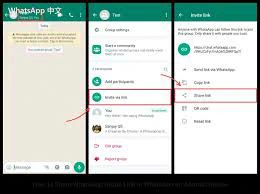# Can You Do a 3-Way Call on WhatsApp?
WhatsApp, a popular messaging and calling application, has transformed the way we communicate with others. With its user-friendly interface and free voice and video calling options, many users are curious about its capabilities, especially regarding multi-party calls. A common question arises: Can you do a 3-way call on WhatsApp? In this comprehensive article, we will delve into the specifics of multi-party calling on WhatsApp, its features, limitations, and some valuable tips for users.
## Understanding WhatsApp’s Calling Features
WhatsApp’s calling feature enables users to make voice and video calls over the internet; this offers a cost-effective alternative to traditional phone calls. The service is built on Voice over Internet Protocol (VoIP), which means that calls are made using an internet connection rather than through conventional telecommunications networks. As a result, WhatsApp is able to provide high-quality audio and video services, making it a preferred choice for personal and business communications.
When it comes to group communication, WhatsApp allows users to create groups where members can chat, share media, and even conduct calls. However, the question persists: Can you do a 3-way call on WhatsApp? To answer this, we need to explore how WhatsApp’s calling feature facilitates multi-party interactions.
## Group Calls: The 3-Way Call Functionality
Yes, you can do a 3-way call on WhatsApp, and this feature operates via WhatsApp’s group call functionality. WhatsApp supports voice and video calls with a maximum of eight participants in one group call. Therefore, you can initiate a 3-way call by ensuring you have at least two contacts available to join the call.
To start a group call, users must first create a group chat or select an existing group. Once the group is set up, you can follow these simple steps to initiate the 3-way call:
1. **Open the Group Chat**: Tap on the group chat where you want to initiate the call.
2. **Tap the Call Icon**: In the chat interface, look for the phone icon (for voice) or video camera icon (for video) located at the top right corner and tap it.
3. **Select Participants**: WhatsApp will prompt you to select the participants if you are making a group call. Choose the contacts you want to add to the call (up to eight, including yourself).
4. **Start the Call**: Once you have selected your contacts, tap the call or video icon again to start the call.
It’s important to note that all participants will need to have WhatsApp installed and an active internet connection to join the call. This feature has made WhatsApp an indispensable tool for group conversations, allowing friends, family, and colleagues to communicate seamlessly across distances.
## Advantages of WhatsApp Group Calls
The ability to conduct 3-way calls on WhatsApp offers several advantages compared to traditional calling methods. Firstly, it eliminates long-distance charges, making it affordable to connect with multiple people, regardless of their geographic location. As long as you and your contacts have an internet connection, you can talk or video chat without incurring additional costs.
Secondly, WhatsApp provides high-quality audio and video for calls, which enhances the overall communication experience. Users often report clearer sound and fewer interruptions when using WhatsApp as opposed to regular phone networks. Moreover, users can easily share images, videos, and documents during the call, which enhances collaboration, especially in professional scenarios.
Lastly, the intuitive design and ease of use make it accessible for individuals of all ages. Whether you are tech-savvy or have minimal experience with digital communication tools, WhatsApp’s design facilitates quick access to group calling features.
## Limitations of 3-Way Calls on WhatsApp
Despite its numerous advantages, there are limitations to using WhatsApp for 3-way calls. One significant drawback is that calls depend entirely on a stable internet connection. In areas with weak or unreliable internet, users may experience dropped calls or poor audio/video quality, which can hinder communication.
Furthermore, while WhatsApp allows up to eight participants in a group call, managing a larger group can be challenging. With many voices or video feeds, it becomes difficult to maintain order in the conversation. Participants may talk over each other, leading to miscommunication and confusion.
Additionally, not everyone is familiar with the app. For some individuals, especially those who are older or less tech-savvy, navigating the app to join a call may pose challenges. This can create barriers to successful group communication, particularly in family or community gatherings where participation from diverse age groups is crucial.
## Tips for Successful 3-Way Calls on WhatsApp
To ensure smooth and effective 3-way calls on WhatsApp, consider the following tips:
1. **Check Internet Connectivity**: Before initiating a call, ensure that both you and the participants have a reliable internet connection. This will help minimize call drops and enhance audio/video quality.
2. **Mute When Not Speaking**: To avoid background noise disrupting the conversation, encourage participants to mute their microphones when not speaking. This will help maintain clarity during the call.
3. **Prepare an Agenda**: If the call is for a specific purpose, such as a business discussion, having a clear agenda can help keep the conversation on track. Share this agenda in advance to ensure everyone is prepared.
4. **Limit Distractions**: Encourage participants to find a quiet place to make their calls and limit distractions. This allows for better focus on the conversation and fosters productive discussions.
5. **Use Video When Appropriate**: Video calls can enhance communication by allowing participants to see each other’s facial expressions and body language. Use video when possible, especially for important discussions.
6. **Record Important Discussions**: If the call involves critical information, you can use WhatsApp’s voice note feature to send a recording after the call. This ensures that no important points are forgotten.
By following these tips, you can maximize the effectiveness of your 3-way calls on WhatsApp, making your conversations more engaging and productive.
## Conclusion
In summary, yes, you can do a 3-way call on WhatsApp, and the application offers impressive functionality for group communications. With its free, high-quality calling capabilities, WhatsApp stands out as a leading choice for users looking to connect with multiple people simultaneously. However, it is essential to be aware of the limitations and challenges associated with group calls and to adopt strategies that can help facilitate clearer communication.
As more people continue to rely on online platforms for communication, features like WhatsApp’s group calling have become increasingly important. With the right preparation and tips, users can effectively leverage the 3-way call functionality to enhance personal and professional interactions. Whether it’s catching up with friends, planning family events, or conducting business meetings, WhatsApp remains a valuable tool in our interconnected world.