# Introduction to WhatsApp: The Basics
WhatsApp is one of the most popular messaging applications across the globe, enabling users to communicate with friends, family, and colleagues seamlessly. While WhatsApp offers numerous features such as voice and video calls, shared media, and group chats, many users face a common challenge: how to message someone without saving their number. This article will explore various methods and tips to send a message on WhatsApp without saving a contact, focusing on user privacy and convenience.
# Understanding WhatsApp’s Contact Requirement
One of the distinguishing features of WhatsApp is its contact-based communication model. Typically, in order to chat with someone on WhatsApp, you must have their phone number saved in your contacts. This system aims to streamline messaging and ensure that users can communicate easily with their known contacts. However, this requirement can sometimes be inconvenient. For instance, if you receive a business inquiry from a person you do not know personally, or if you come across a number in a group chat, it may not be ideal to save the number just for a single conversation.
# WhatsApp Web: A Convenient Alternative
One of the simplest ways to message someone without saving their number is through WhatsApp Web. This method provides an easier interface for users who prefer using a computer. Here’s how you can do it:
1. **Open your web browser:** Go to the WhatsApp Web page.
2. **Use Click-to-Chat Feature:** Input the following URL in your browser: `https://wa.me/` followed by the full phone number in international format (e.g., `https://wa.me/1234567890`). Make sure to omit any zeroes, brackets, or dashes.
3. **Send the Message:** After entering the URL, press Enter. You’ll be redirected to a WhatsApp chat with the specified number. You can then send your message without saving the contact.
This method not only allows for convenient messaging without the obligation to save numbers but also maintains the privacy of both parties by facilitating one-off interactions.
# Using Third-Party Applications
For users looking for more flexibility, there are several third-party applications available. Programs created for various operating systems can facilitate sending messages on WhatsApp without saving numbers directly. Applications like ‘Click to Chat’ on Android or specific browser extensions can streamline this process.
1. **Download the Application:** Install the app from a reliable source.
2. **Enter the Number:** Use the app to input the number you wish to message.
3. **Start Chatting:** The application will generate a direct link to initiate a chat without saving it.
While these tools can be very effective, be cautious of privacy concerns and ensure these applications derive from legitimate sources.
# Using Business Accounts for Communication
WhatsApp Business accounts provide another alternative for those who manage business communications. This platform allows businesses to showcase their products and services while facilitating direct customer support.
1. **Creating a Business Account:** If you are a business owner, set up a WhatsApp Business account using your business phone number.
2. **Promote Your Number:** Share your WhatsApp Business number through marketing materials, websites, or social media without needing customers to save it.
3. **Engaging with Customers:** Customers can message your business directly without saving your number, thus streamlining the communication process.
This creates a beneficial situation for both parties without the need for added contact management.
# Creating a Temporary Contact
For those who wish to avoid third-party applications or web solutions, another option is to create a temporary contact. This method gives users the freedom to message someone without permanently adding them to their contacts.
1. **Add a Temporary Contact:** Input the number as a new contact on your phone, but you can also include a temporary alias to avoid confusion.
2. **Send Your Message:** Open WhatsApp, and message this temporary contact.
3. **Delete the Contact:** Once the conversation is complete, you can simply delete the contact from your list.
By doing so, you effectively avoid cluttering your contacts while still having one-time interactions.
# Utilizing QR Codes
With the rise of digital interactions, another innovative way to message someone on WhatsApp without saving their number is through QR codes. This feature allows users to link with each other using camera technology.
1. **Generating a QR Code:** Use WhatsApp’s built-in QR code feature. Navigate to Settings > QR Code and generate a code linked to your number.
2. **Sharing the QR Code:** You can share this code on printed materials or through social media.
3. **Scanning QR Codes:** Others can scan your QR code with their WhatsApp app to start a chat without needing to save your number.
This convenient method adds a layer to your communication strategy, allowing instantaneous access to your number without the steps traditionally required.
# Avoiding Spam and Privacy Concerns
One of the most significant drawbacks of messaging without saving numbers is the risk of spam. It’s vital to be vigilant and choose contacts wisely. Here are some tips to avoid unwanted communications:
1. **Verify the Sender:** Ensure that the number you are messaging belongs to someone you genuinely wish to connect with.
2. **Be Wary of Unknown Contacts:** If you receive messages from numbers that look unfamiliar, proceed with caution.
3. **Limit Information Sharing:** When interacting with unknown numbers, avoid disclosing personal information until you verify their identity.
Maintaining your privacy while utilizing the advantage of WhatsApp’s features should always be a priority.
# Conclusion: Embracing Modern Communication
WhatsApp continues to evolve, offering new ways for users to communicate. The ability to message someone without saving their number enhances flexibility and promotes seamless interactions. By exploring the avenues outlined in this article—using WhatsApp Web, employing third-party applications, creating temporary contacts, and utilizing QR codes—users can effectively maximize their communication experience.
Maintaining user privacy and preventing the burdens of unwanted contacts should also be a key consideration. As technology continues to shape how we connect with others, adopting these techniques can ease the process while aligning with the best practices of modern communication. With these tools at your disposal, connecting professionally and personally on WhatsApp has never been easier.
Happy messaging!